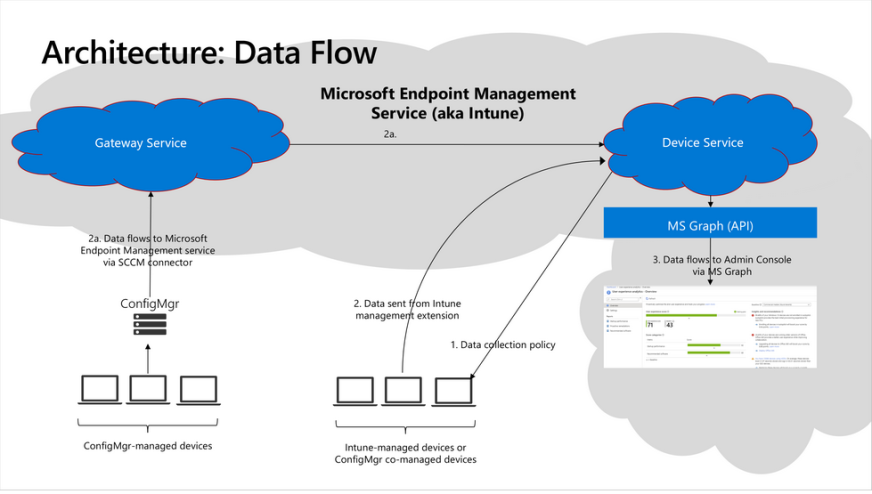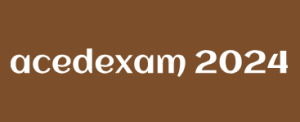Built-in to Microsoft Endpoint Manager is Endpoint analytics. You can access this from the Reports node.
Implement Endpoint analytics
Before you can use Endpoint analytics, you must enable and configure it. Use the following procedure:
- Open Microsoft Intune admin center.
- Select Devices and then select Configuration profiles.
- Click Create profile.
- In the Platform list, choose Windows 10 and later.
- In the Profile type list, choose Templates.
- Select Windows health monitoring and click Create.
- On the Windows health monitoring page, on the Basics tab, enter a Name and Description.
- On the Configuration settings page, choose Enable in the Health monitoring list.
- In the Scope list, select Endpoint analytics. You can also choose Windows updates, and although that’s not directly related to Endpoint analytics, it is useful.
- Click Next, and complete the wizard as usual, assigning to a group that contains all your Windows devices.
- Then, in Intune, navigate to Reports and click Endpoint analytics.
- Click Settings. Verify that the Connected status is shown. This might take a while to provision. When Connected is shown, click the Intune data collection policy link to verify the policy is applied to your devices, and data is being collected.
Using Endpoint analytics
After you’ve enabled your devices to gather data, you can use Endpoint analytics, displayed in Figure 3-45, to review the following:
- Startup Performance Determines and reviews startup performance for managed devices. Review the following:
- Startup score compared to baseline
- Model performance
- Device performance
- Startup processes
- Restart frequency
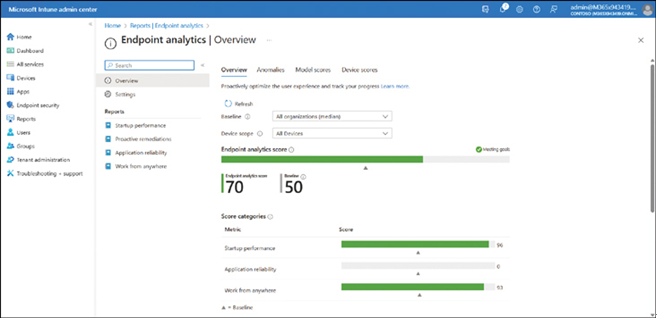
FIGURE 3-45 Reviewing Endpoint analytics overview details
- Proactive remediations Enables you to create and run script packages on devices that enable you to find and fix issues proactively.
- Recommended software Enables you to review the number of managed devices that have adopted organizational apps.
- Application reliability Determines and reviews application reliability in the following areas:
- Overview
- App performance
- Model performance
- Device performance
- OS versions performance