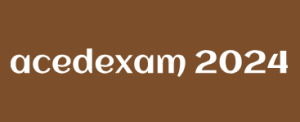Keeping computers safe and protected from external threats, such as malware and hackers, is challenging. In earlier versions of Windows, you could decide whether the operating system was automatically updated with the latest features, security updates, and fixes through the Windows Update feature. Some users choose to disable automatic updates, and these computers are vulnerable to attack. With over a billion Windows devices worldwide, even if this number is a small percentage, it might mean millions of devices were unprotected.
Windows 11 changes the game regarding updates and security because it continually and automatically benefits from new updates rolled out through Windows Update, just as with Windows 10. To enhance the security protection delivered in Windows 11, the consumer can no longer turn off security updates. Enterprise users will have some leeway on the timing of updates and upgrades, and they can still choose to test updates and deliver them internally, using other management tools to keep their devices updated. For organizations requiring a static installation of Windows 11 that will not have upgrades, Microsoft ships a special build of Windows 11, which is discussed later in this skill.
This skill covers how to:
- Plan for device updates
- Create and manage update rings by using Intune
- Configure Windows client delivery optimization by using Intune
- Create and manage update policies by using Intune
- Manage Android updates by using configuration profiles
- Monitor updates
- Troubleshoot updates in Intune
To keep your users’ devices running efficiently and securely, installing updates from operating system vendors when they become available is important.
In the past, operating system updates were designed primarily to fix identified problems or security vulnerabilities for the Windows client platform. However, with Windows 10, Microsoft introduced a new update model: Windows as a service.
With Windows as a service, updates are designed to resolve perceived defects in software and add new features to the operating system. Instead of releasing new versions of Windows every few years, Microsoft now provides continual updates that provide new features to Windows 10 and newer.
As an IT professional supporting Windows client users, you must know how to manage updates within your organization. Much of this understanding is based on understanding the new Windows as a service model.